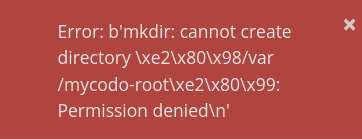Hello,
I am setting up Mycodo for the first time to automaty hydroponic nutrients, and am trying to set up the water level email. For some reason, when I try to save the condition, I get this error:
I am not sure how to fix that. I believe that I have given mycodo root privileges, and that has not fixed it. Any help would be appreciated.
Best,
Duplicate of
opened 12:15AM - 23 Nov 23 UTC
bug
Fixed and Committed
### Describe the problem/bug
*After installing a new Raspberry Pi OS and Myco… do, when saving settings in a Conditional Controller Function, a permission denied error is generated when creating a directoy*
### Versions:
- Mycodo Version: *8.15.12*
- Raspberry Pi Version: *3B+, 4B*
- Raspbian OS Version: *RaspberryPi OS (Legacy) Lite (32 and 64 bit)*
### Reproducibility
Please list specific setup details that are involved and the steps to reproduce the behavior:
1. *Use Raspberry Pi Imager v1.7.4 on Mac to copy Raspberry Lite 2023-10-10 to 16GB Micro SD card*
2. *Boot Raspberry Pi, connect to it with the Terminal app and enter 'curl -L https://kizniche.github.io/Mycodo/install | bash' to install Mycodo*
3. *Create the Mycodo admin account and log in*
4. *Select Function menu, create Conditional Controller (installing dependencies), and open created Conditional Controller Function*
5. *When clicking the Save button on the opened Conditional Controller Function, the error appears*
*Nothing seen in Mycodo logs. Not sure what other logs to check.*
*Not a unix expert but do not see any folders or files corresponding to error message in a working or non-working system.*
### Expected behavior
*No error should occur*
*First, after clicking the Save button, the command sent message appears*
*The after about 30 seconds, the warning, info and success messages appear*
### Screenshots
*Expected condition after clicking the Save button
*First, after clicking the Save button, the command sent message appears*
**
*The after about 30 seconds, the warning, info and success messages appear*
**
*Failed condition after clicking the Save button
**
### Additional context
*This works on Mycodo 8.15.12 that has been upgraded. Problem only occurs on a new install*
*As a workaround, looking to duplicate a working Micro SD card and using that.*
See the changelog of the status of the next release with the pylint fix
## 8.15.13 (Unreleased)
### Features
- Fix inability to properly import settings backup
- Add ability to use Actions in Custom Functions
- Add Input Action: Execute Python 3 Code ([#1334](https://github.com/kizniche/Mycodo/issues/1334))
- Add Function: Adafruit Neokey (Key Press Executes Actions) ([#1353](https://github.com/kizniche/Mycodo/issues/1353))
- Add Action: Neopixel Flashing On
- Add Action: Neopixel Flashing Off
- Change deprecated threading.currentThread to threading.current_thread
- Update InfluxDB 2.x to 2.7.3
### Bugfixes
- Fix Actions not executing for MQTT, TTN, and Python Code Inputs ([#1336](https://github.com/kizniche/Mycodo/issues/1336))
- Fix running pylint
## 8.15.12 (2023.10.28)
show original
zmotii
December 22, 2023, 4:08am
3
When will the update 8.15.13 be released?
I have updated Mycodo and I cannot save any conditional controller functions.
From github comment : “this doesn’t affect the functionality of a Conditional Controller, it merely prevents pylint from running”
zmotii
December 22, 2023, 10:00am
5
My experience with the issue is that I cannot save any code changes in the conditional controller, so the functionality of the Conditional Controller is affected.
How did you determine that?
zmotii
December 22, 2023, 7:24pm
7
I am unsure what you mean.
However, I enter my own code into a Conditional Controller “Initialize Python Code” & “Run Python Code” sections.
Mycodo does not allow me to save any code changes. The same error message displays as previously reported.
Conditions and actions can be added to the conditional controller. The conditional controller can be activated and deactivated.
No code changes can be made to a conditional controller.
Can you push the 8.15.13 release to correct this issue?
I’m not prepared to make a release, but you’re welcome to upgrade to master. Instructions can be found in the github wiki.