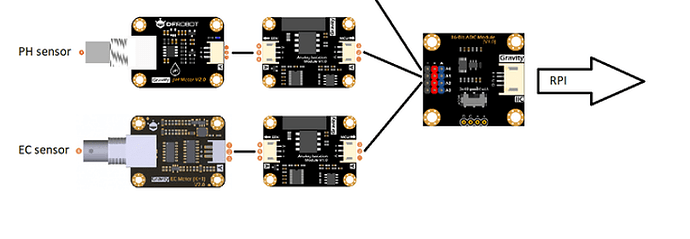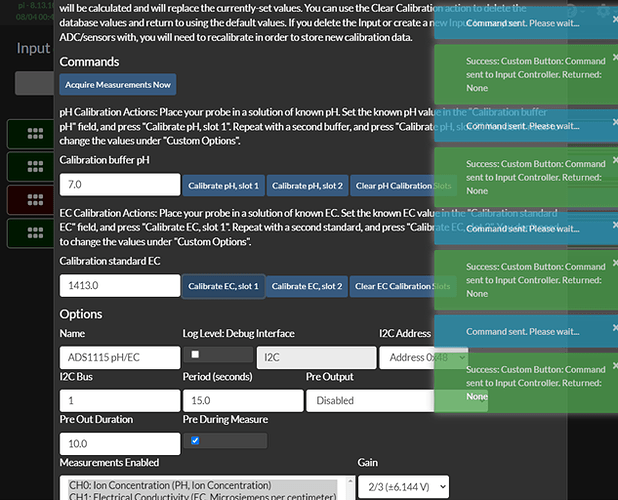The probes I use are DFRobot’s Gravity: Analog pH Sensor / Meter Pro Kit V2 17 for pH, the Gravity: Analog Electrical Conductivity Sensor /Meter V2 (K=1) 12 for EC, and the Gravity: Waterproof DS18B20 Sensor Kit 11 for water temperature.
Isolator and ads115 are connected
setup->input is ADS1115: Generic Analog pH/EC.
Calibration standard EC → press "Calibrate EC → input screen shows success custom buttons but mycodologs shows an error as below.
KeyError: ‘ec_cal_v2’
2022-08-04 00:40:56,526 - ERROR - mycodo.inputs.ads1115_analog_ph_ec_e85ee066 - delete_custom_option
Traceback (most recent call last):
File “/var/mycodo-root/mycodo/abstract_base_controller.py”, line 385, in _delete_custom_option
dict_custom_options.pop(option)
KeyError: ‘ec_cal_v2’
2022-08-04 00:40:56,541 - ERROR - mycodo.databases.utils - Error raised in session_scope. Session will be rolled back: db_uri=‘sqlite:////home/pi/Mycodo/databases/mycodo.db’, error=‘‘ec_cal_ec2’’
Traceback (most recent call last):
File “/var/mycodo-root/mycodo/databases/utils.py”, line 26, in session_scope
yield session
File “/var/mycodo-root/mycodo/abstract_base_controller.py”, line 385, in _delete_custom_option
dict_custom_options.pop(option)
KeyError: ‘ec_cal_ec2’
2022-08-04 00:40:56,543 - ERROR - mycodo.inputs.ads1115_analog_ph_ec_e85ee066 - delete_custom_option
Traceback (most recent call last):
File “/var/mycodo-root/mycodo/abstract_base_controller.py”, line 385, in _delete_custom_option
dict_custom_options.pop(option)