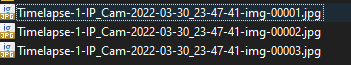Hey there,
after the upgrade (not sure if that’s what caused it) the URL request cam stopped working. Tried deleting/reinstating it, neither of the functions work. The cam is up and running, and is accessible via the URL in browser.
If I try to capture still I get nothing in the daemon log, but once I initiate timelapse, here’s what I get:
2022-03-30 19:47:06,559 - INFO - mycodo.daemon - 61.32 MB RAM in use
2022-03-30 19:55:14,927 - ERROR - mycodo.devices.camera - http_address_requests
Traceback (most recent call last):
File "/var/mycodo-root/mycodo/devices/camera.py", line 450, in camera_record
import cv2
File "/var/mycodo-root/env/lib/python3.9/site-packages/cv2/__init__.py", line 8, in <module>
from .cv2 import *
ImportError: libcblas.so.3: cannot open shared object file: No such file or directory
2022-03-30 19:55:14,931 - ERROR - mycodo.devices.camera - Exception raised in 'camera_record' when setting user grp: [Errno 2] No such file or directory: '/home/pi/Timelapse/Timelapse-1-IP_Cam-2022-03-30_19-55-11-img-00001.jpg'
Traceback (most recent call last):
File "/var/mycodo-root/mycodo/devices/camera.py", line 505, in camera_record
set_user_grp(path_file, 'mycodo', 'mycodo')
File "/var/mycodo-root/mycodo/utils/system_pi.py", line 679, in set_user_grp
os.chown(filepath, uid, gid)
FileNotFoundError: [Errno 2] No such file or directory: '/home/pi/Timelapse/Timelapse-1-IP_Cam-2022-03-30_19-55-11-img-00001.jpg'
2022-03-30 19:55:15,017 - ERROR - mycodo.devices.camera - Exception raised in 'camera_record' when setting user grp: [Errno 2] No such file or directory: '/home/pi/Timelapse/Timelapse-1-IP_Cam-2022-03-30_19-55-11-img-00001.jpg'
Traceback (most recent call last):
File "/var/mycodo-root/mycodo/devices/camera.py", line 528, in camera_record
set_user_grp(path_file, 'mycodo', 'mycodo')
File "/var/mycodo-root/mycodo/utils/system_pi.py", line 679, in set_user_grp
os.chown(filepath, uid, gid)
FileNotFoundError: [Errno 2] No such file or directory: '/home/pi/Timelapse/Timelapse-1-IP_Cam-2022-03-30_19-55-11-img-00001.jpg'