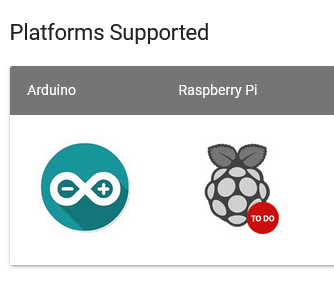Chomski99
June 13, 2022, 4:37pm
1
I have two Seeed 4 channel relay boards connected to my raspberry Pi 4. Does anyone know how to change the default I2C (0x11) address to a different address. Any script I have found fails someone else must have come across this problem.
Regards
1 Like
Hi Chris. There appears to be several seeed I2C relay boards, so it may help to link to the specific hardware you’re referring to.
Chomski99
June 14, 2022, 8:17pm
3
Hi Kyle,
My apologies for not being more specific. Here is the particular board I’m dealing with Grove - 4-Channel SPDT Relay - Seeed Wiki .
It appears there are scripts for changing the I2C address using arduino but none when using Raspberry PI 4 or am I missing something.
Chris
So there only appears to be an Arduino library, not a Python library (which is the language Mycodo uses).
So in order for you to be able to control this with Mycodo, you would have to port the Arduino library (C) to Python.
It looks like some may have already done part of the port:
And the Arduino library for reference:
Chomski99
June 15, 2022, 9:44am
7
Thanks Kyle I thought that might be the case. I’ve found another relay board that has selectable hardware addressing.