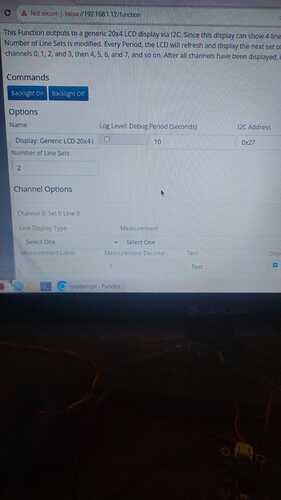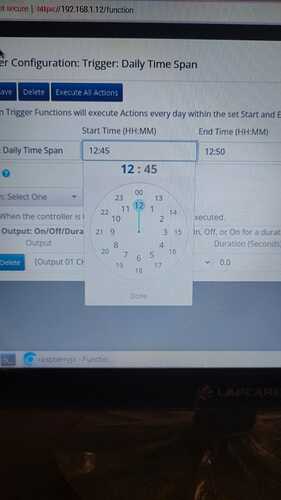I just noticed this. While configuring the Trigger function when you try to set start time and end time using the clock widget, the time is not getting updated, but on the other hand when you set it manually in text box it works perfectly.
I’m not sure what you’re referring to. Can you be more specific?
Are you pressing Done?
It looks like that javascript library has been completely removed in the code on master (yet-to-be released), so this is something that, if an issue, is not going to be fixed.
Ok… No problem. It is managable. Thank you for prompt reply.
Hi, I’m using a touch screen to interface with Mycodo. I ran into this issue recently and wondered what was going on. Since I have no keyboard functionality on my touch screen device, I cannot adjust the time of any of my functions. Was hoping I was going to find some answers here but @KyleGabriel you said " is not going to be fixed" any update on that?
The javascript code for the clock literally doesn’t exist anymore in Mycodo, so there’s nothing to fix. I would not advise configuring Mycodo, or any system, without a keyboard, virtual or physical.