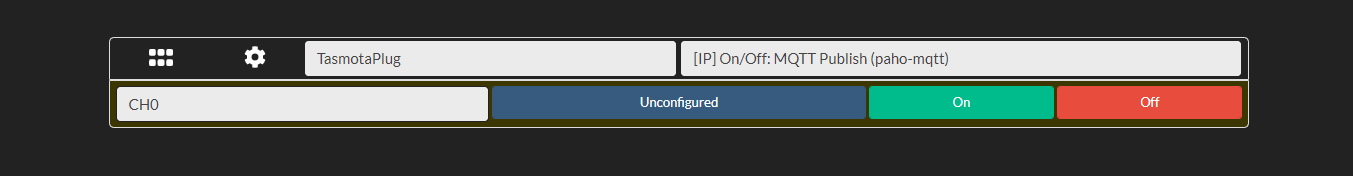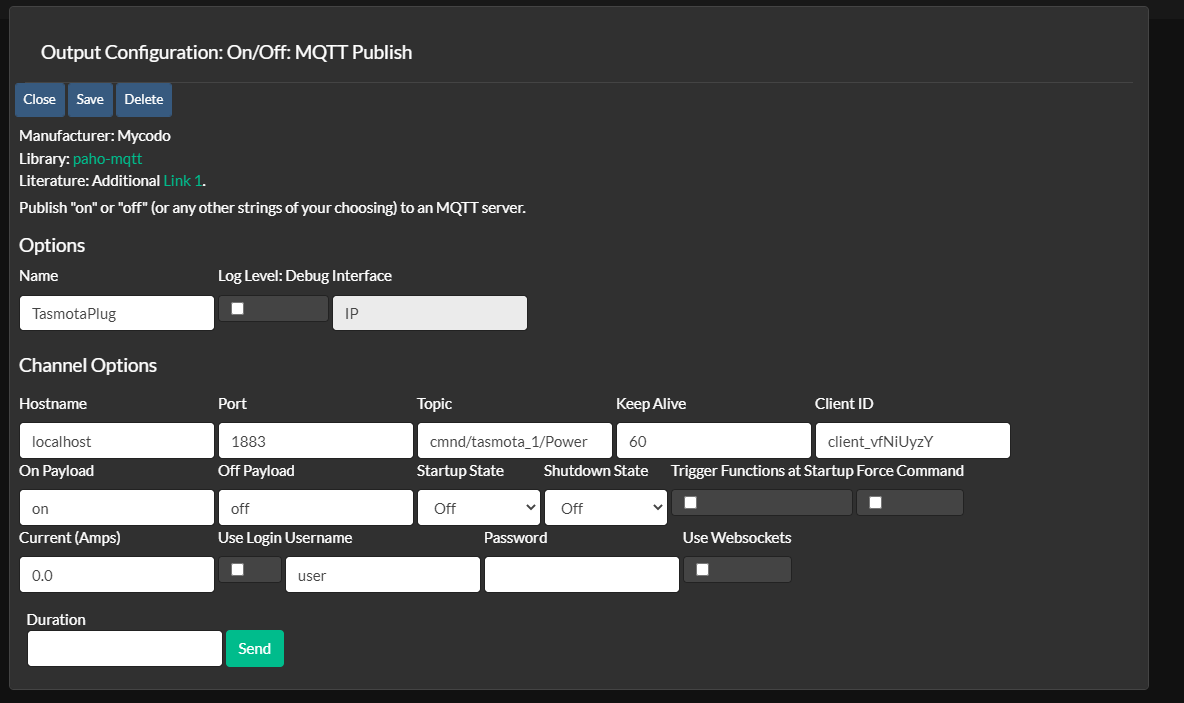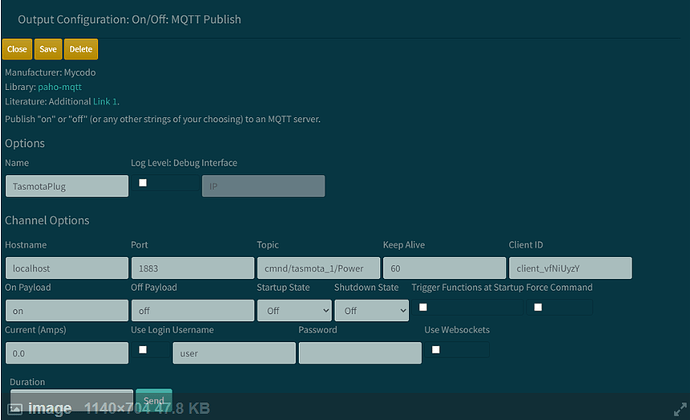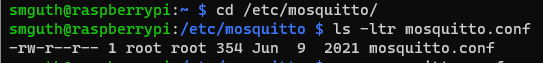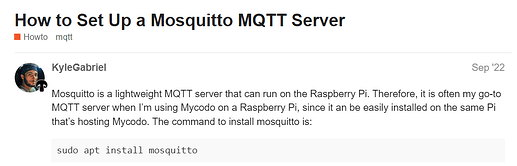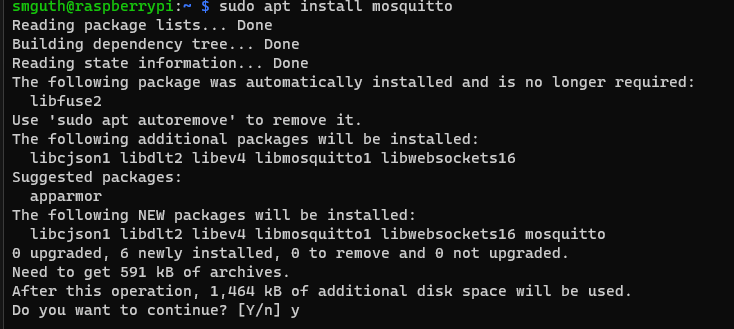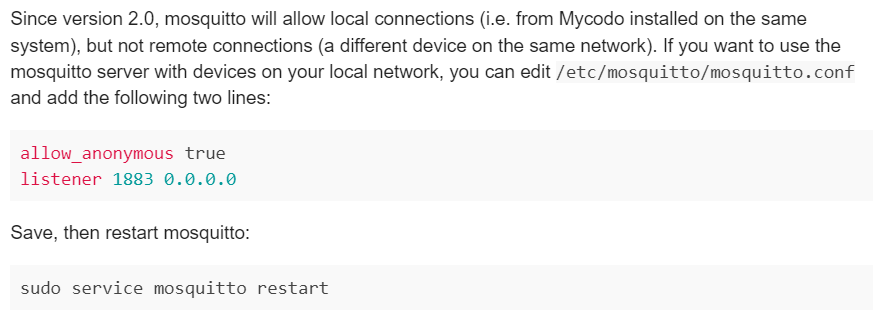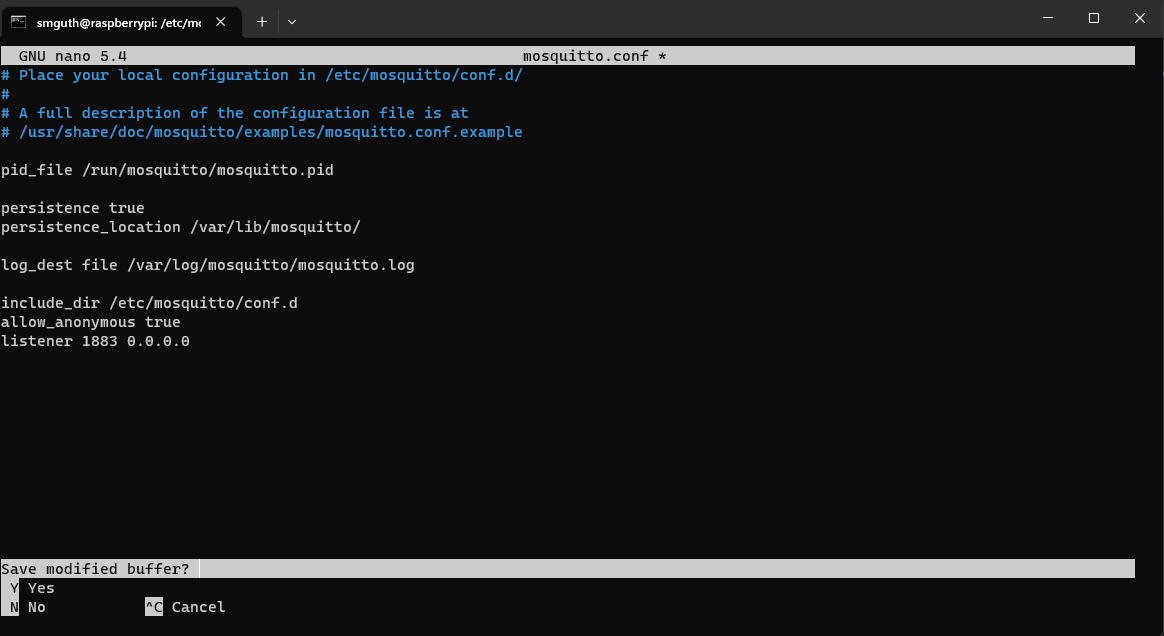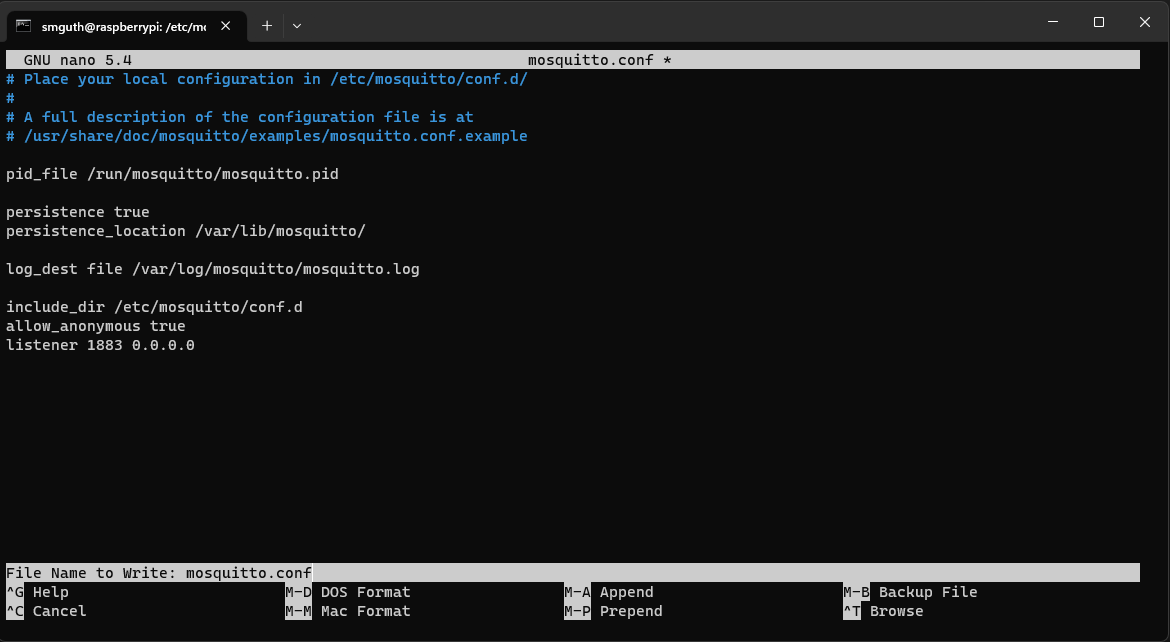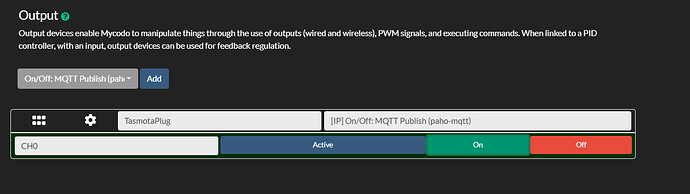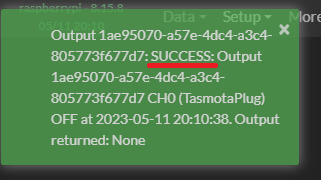Hey everyone,
I reinstalled my OS hoping for a clean start… I got my Tasmota Inputs working but my outputs are acting peculiar but its the same device so i’m confused…
Yeah so…
New Config on top: (shows Unconfigured)
Old config on bottom.
New Config on top: ()
Old config on bottom.
So they seem to match
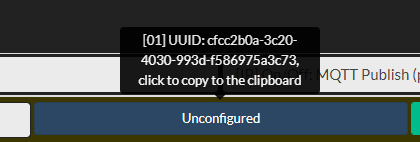
if I hover over the unconfigured button it shows Picture above
cfcc2b0a-3c20-4030-993d-f586975a3c73
Not sure where to do with “cfcc2b0a-3c20-4030-993d-f586975a3c73” ![]()
Last 30 lines of /var/log/mycodo/mycodo.log:
2023-05-11 18:13:09,160 - INFO - mycodo.pyro_daemon - Starting Pyro5 daemon 2023-05-11 18:13:10,104 - INFO - mycodo.controllers.controller_output - Activated in 534.2 ms 2023-05-11 18:13:10,605 - INFO - mycodo - All activated Conditional controllers started 2023-05-11 18:13:10,606 - INFO - mycodo - All activated Trigger controllers started 2023-05-11 18:13:11,582 - INFO - mycodo.controllers.controller_input_76c0430f - Activated in 704.2 ms 2023-05-11 18:13:11,582 - INFO - mycodo - All activated Input controllers started 2023-05-11 18:13:11,589 - INFO - mycodo - All activated PID controllers started 2023-05-11 18:13:11,591 - INFO - mycodo - All activated Function controllers started 2023-05-11 18:13:11,902 - INFO - mycodo.controllers.controller_widget - Activated in 309.3 ms 2023-05-11 18:13:12,904 - INFO - mycodo - Mycodo daemon started in 3.768 seconds 2023-05-11 18:15:12,320 - ERROR - mycodo.outputs.on_off_mqtt_cfcc2b0a - State change error: [Errno 111] Connection refused 2023-05-11 18:15:12,321 - INFO - mycodo.outputs.on_off_mqtt_cfcc2b0a - Initialized in 290.8 ms 2023-05-11 18:16:26,880 - ERROR - mycodo.outputs.on_off_mqtt_cfcc2b0a - State change error: [Errno 111] Connection refused 2023-05-11 18:16:27,225 - ERROR - mycodo.outputs.on_off_mqtt_cfcc2b0a - State change error: [Errno 111] Connection refused 2023-05-11 18:16:27,225 - INFO - mycodo.outputs.on_off_mqtt_cfcc2b0a - Initialized in 342.9 ms 2023-05-11 18:16:36,446 - ERROR - mycodo.outputs.on_off_mqtt_cfcc2b0a - State change error: [Errno 111] Connection refused 2023-05-11 18:17:02,278 - ERROR - mycodo.outputs.on_off_mqtt_cfcc2b0a - State change error: [Errno 111] Connection refused 2023-05-11 18:17:02,487 - ERROR - mycodo.outputs.on_off_mqtt_cfcc2b0a - State change error: [Errno 111] Connection refused 2023-05-11 18:17:02,488 - INFO - mycodo.outputs.on_off_mqtt_cfcc2b0a - Initialized in 208.3 ms 2023-05-11 18:17:10,977 - ERROR - mycodo.outputs.on_off_mqtt_cfcc2b0a - State change error: [Errno 111] Connection refused 2023-05-11 18:17:13,937 - ERROR - mycodo.outputs.on_off_mqtt_cfcc2b0a - State change error: [Errno 111] Connection refused 2023-05-11 18:22:34,401 - ERROR - mycodo.outputs.on_off_mqtt_cfcc2b0a - State change error: [Errno 111] Connection refused 2023-05-11 18:22:34,607 - ERROR - mycodo.outputs.on_off_mqtt_cfcc2b0a - State change error: [Errno 111] Connection refused 2023-05-11 18:22:34,608 - INFO - mycodo.outputs.on_off_mqtt_cfcc2b0a - Initialized in 205.0 ms 2023-05-11 18:22:39,808 - ERROR - mycodo.outputs.on_off_mqtt_cfcc2b0a - State change error: [Errno 111] Connection refused 2023-05-11 18:22:41,667 - ERROR - mycodo.outputs.on_off_mqtt_cfcc2b0a - State change error: [Errno 111] Connection refused 2023-05-11 18:32:45,561 - ERROR - mycodo.outputs.on_off_mqtt_cfcc2b0a - State change error: [Errno 111] Connection refused 2023-05-11 18:32:45,745 - ERROR - mycodo.outputs.on_off_mqtt_cfcc2b0a - State change error: [Errno 111] Connection refused 2023-05-11 18:32:45,745 - INFO - mycodo.outputs.on_off_mqtt_cfcc2b0a - Initialized in 181.5 ms 2023-05-11 18:32:50,897 - ERROR - mycodo.outputs.on_off_mqtt_cfcc2b0a - State change error: [Errno 111] Connection refused