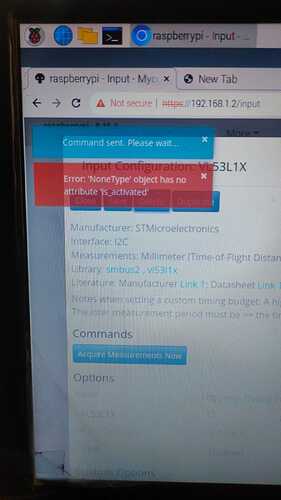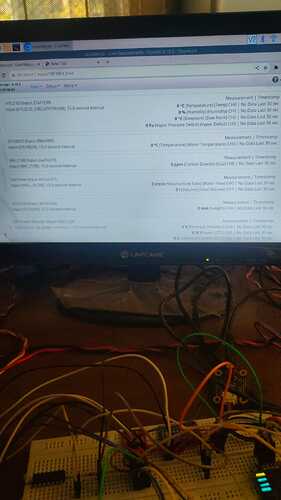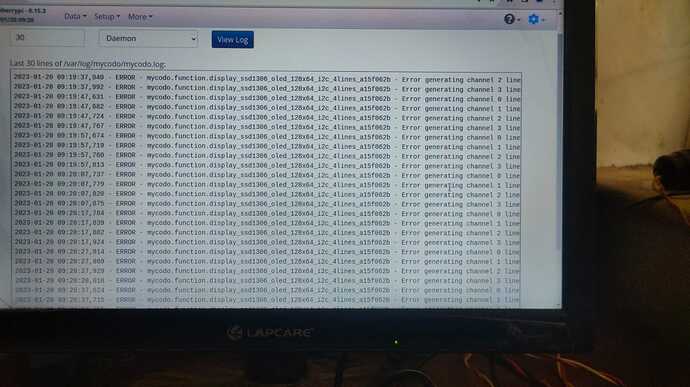Hi Kyle
When I try to add VL53L1X as an input, it asks to install dependencies. After installation of dependencies log shows following errors
[2023-01-20 07:16:07] Dependency installation beginning. Installing: VL53L1X
[2023-01-20 07:16:07]
[2023-01-20 07:16:07] #### Installing/updating vl53l1x==1.0.4 (pip-pypi)
[2023-01-20 07:16:09] Looking in indexes: Simple index, piwheels - Simple index
[2023-01-20 07:16:10] ERROR: Could not find a version that satisfies the requirement vl53l1x==1.0.4 (from versions: 0.0.4, 0.0.5)
[2023-01-20 07:16:10] ERROR: No matching distribution found for vl53l1x==1.0.4
[2023-01-20 07:16:10] End install of VL53L1X
[2023-01-20 07:16:10]
[2023-01-20 07:16:10] #### Setting permissions
[2023-01-20 07:16:12] #### Dependencies installed. Restarting frontend and backend…
[2023-01-20 07:16:17] #### Dependency install complete.
It is unable to install dependencies and add input