I’m having problems with enabling PWM output.
I go to the outputs page, select a GPIO PWM output, and after installing the required package I get the following error when adding the output:
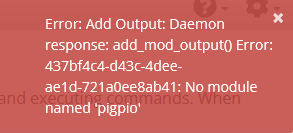
This is the dependency install log:
[2021-10-15 19:40:19] Dependency installation beginning. Installing: file-exists /opt/mycodo/pigpio_installed
[2021-10-15 19:40:21]
[2021-10-15 19:40:21] #### Installing/updating pigpio (internal)
[2021-10-15 19:40:21]
[2021-10-15 19:40:21] #### Installing pigpiod
[2021-10-15 19:40:21] Error: Unrecognized command: build-pigpio
[2021-10-15 19:40:21] upgrade_commands.sh [option] - Program to execute various mycodo commands
[2021-10-15 19:40:21]
[2021-10-15 19:40:21] Options:
[2021-10-15 19:40:21] backup-create Create a backup of the ~/Mycodo directory
[2021-10-15 19:40:21] backup-restore [backup] Restore [backup] location, which must be the full path to the backup.
[2021-10-15 19:40:21] Ex.: '/var/Mycodo-backups/Mycodo-backup-2018-03-11_21-19-15-5.6.4/'
[2021-10-15 19:40:21] compile-mycodo-wrapper Compile mycodo_wrapper.c
[2021-10-15 19:40:21] compile-translations Compile language translations for web interface
[2021-10-15 19:40:21] create-files-directories Create required directories
[2021-10-15 19:40:21] create-symlinks Create required symlinks
[2021-10-15 19:40:21] create-user Create 'mycodo' user and add to appropriate groups
[2021-10-15 19:40:21] initialize Issues several commands to set up directories/files/permissions
[2021-10-15 19:40:21] generate-widget-html Generate HTML templates for all widgets
[2021-10-15 19:40:21] restart-daemon Restart the Mycodo daemon
[2021-10-15 19:40:21] setup-virtualenv Create a Python virtual environment
[2021-10-15 19:40:21] setup-virtualenv-full Create a Python virtual environment and installs dependencies
[2021-10-15 19:40:21] ssl-certs-generate Generate SSL certificates for the web user interface
[2021-10-15 19:40:21] ssl-certs-regenerate Regenerate SSL certificates
[2021-10-15 19:40:21] uninstall-apt-pip Uninstall the apt version of pip
[2021-10-15 19:40:21] update-alembic Use alembic to upgrade the mycodo.db settings database
[2021-10-15 19:40:21] update-alembic-post Execute script following all alembic upgrades
[2021-10-15 19:40:21] update-apt Update apt sources
[2021-10-15 19:40:21] update-cron Update cron entries
[2021-10-15 19:40:21] update-dependencies Check for updates to dependencies and update
[2021-10-15 19:40:21] install-bcm2835 Install bcm2835
[2021-10-15 19:40:21] install-wiringpi Install wiringpi
[2021-10-15 19:40:21] install-pigpiod Install pigpiod
[2021-10-15 19:40:21] uninstall-pigpiod Uninstall pigpiod
[2021-10-15 19:40:21] disable-pigpiod Disable pigpiod
[2021-10-15 19:40:21] enable-pigpiod-low Enable pigpiod with 1 ms sample rate
[2021-10-15 19:40:21] enable-pigpiod-high Enable pigpiod with 5 ms sample rate
[2021-10-15 19:40:21] enable-pigpiod-disabled Create empty service to indicate pigpiod is disabled
[2021-10-15 19:40:21] update-pigpiod Update to latest version of pigpiod service file
[2021-10-15 19:40:21] update-influxdb Update influxdb to the latest version
[2021-10-15 19:40:21] update-influxdb-db-user Create the influxdb database and user
[2021-10-15 19:40:21] update-logrotate Install logrotate script
[2021-10-15 19:40:21] update-mycodo-startup-script Install the Mycodo daemon startup script
[2021-10-15 19:40:21] update-packages Install required apt packages are installed/up-to-date
[2021-10-15 19:40:21] update-permissions Set permissions for Mycodo directories/files
[2021-10-15 19:40:21] update-pip3 Update pip
[2021-10-15 19:40:21] update-pip3-packages Update required pip packages
[2021-10-15 19:40:21] update-swap-size Ensure sqap size is sufficiently large (512 MB)
[2021-10-15 19:40:21] upgrade-mycodo Upgrade Mycodo to latest compatible release and preserve database and virtualenv
[2021-10-15 19:40:21] upgrade-release-major {ver} Upgrade Mycodo to a major version release {ver} and preserve database and virtualenv
[2021-10-15 19:40:21] upgrade-release-wipe {ver} Upgrade Mycodo to a major version release {ver} and wipe database and virtualenv
[2021-10-15 19:40:21] upgrade-master Upgrade Mycodo to the master branch at https://github.com/kizniche/Mycodo
[2021-10-15 19:40:21] upgrade-post Execute post-upgrade script
[2021-10-15 19:40:21] web-server-connect Attampt to connect to the web server
[2021-10-15 19:40:21] web-server-reload Reload the web server
[2021-10-15 19:40:21] web-server-restart Restart the web server
[2021-10-15 19:40:21] web-server-update Update the web server configuration files
[2021-10-15 19:40:21]
[2021-10-15 19:40:21] Docker-specific Commands:
[2021-10-15 19:40:21] docker-update-pip Update pip
[2021-10-15 19:40:21] docker-update-pip-packages Update required pip packages
[2021-10-15 19:40:21] install-docker-ce-cli Install Docker Client
[2021-10-15 19:40:22]
[2021-10-15 19:40:22] #### Disabling installed pigpiod startup script
[2021-10-15 19:40:34] Failed to stop pigpiod.service: Unit pigpiod.service not loaded.
[2021-10-15 19:40:34] Failed to disable unit: Unit file pigpiod.service does not exist.
[2021-10-15 19:40:35] Failed to disable unit: Unit file pigpiod_low.service does not exist.
[2021-10-15 19:40:35] Failed to disable unit: Unit file pigpiod_high.service does not exist.
[2021-10-15 19:40:36]
[2021-10-15 19:40:36] #### Enabling pigpiod startup script (5 ms sample rate)
[2021-10-15 19:40:36] Created symlink /etc/systemd/system/pigpiod.service â /home/pi/Mycodo/install/pigpiod_high.service.
[2021-10-15 19:40:36] Created symlink /etc/systemd/system/multi-user.target.wants/pigpiod_high.service â /home/pi/Mycodo/install/pigpiod_high.service.
[2021-10-15 19:40:36] Created symlink /etc/systemd/system/pigpiod_high.service â /home/pi/Mycodo/install/pigpiod_high.service.
[2021-10-15 19:40:40] Job for pigpiod_high.service failed because the control process exited with error code.
[2021-10-15 19:40:40] See "systemctl status pigpiod_high.service" and "journalctl -xe" for details.
[2021-10-15 19:40:40] End install of file-exists /opt/mycodo/pigpio_installed
[2021-10-15 19:40:41]
[2021-10-15 19:40:41] #### Setting permissions
[2021-10-15 19:40:45] #### Dependencies installed. Restarting frontend and backend...
After screwing up my powerstrip output the other day, I wanted to make sure everything was installed as intended, so I reinstalled pi os and mycodo fresh. Same result.