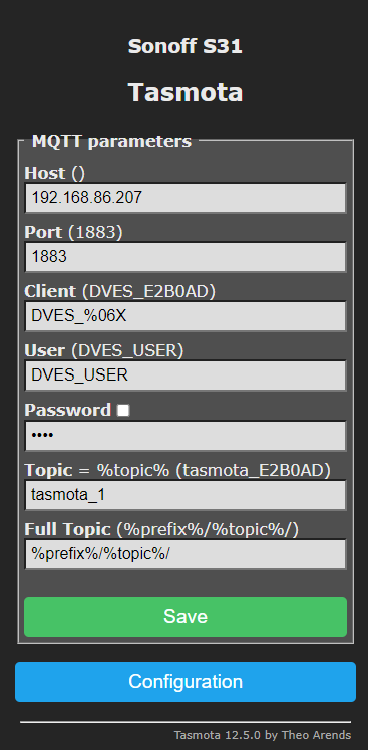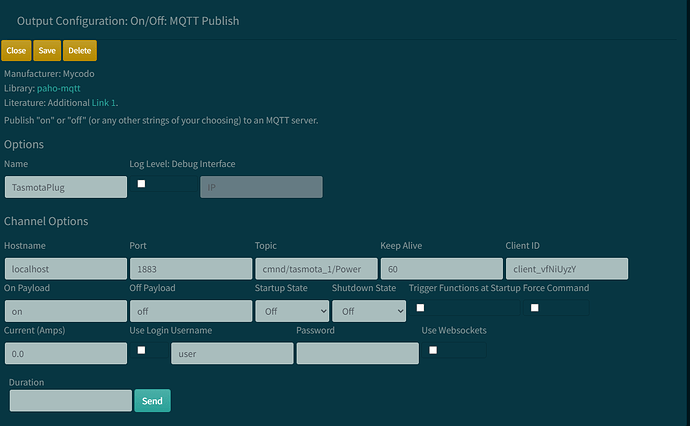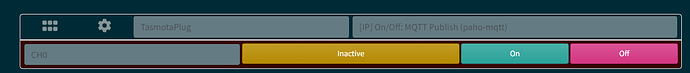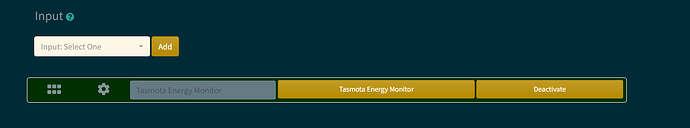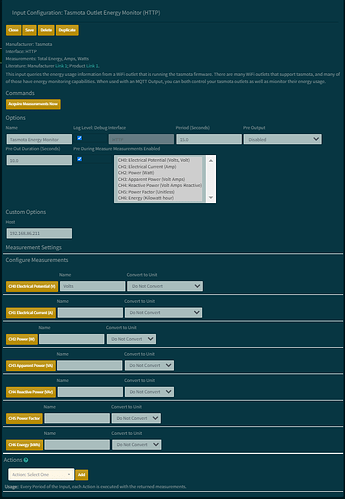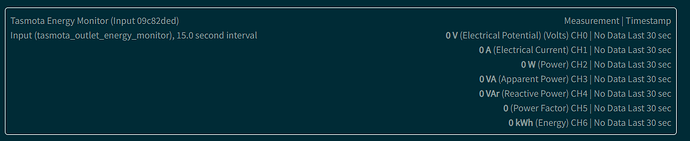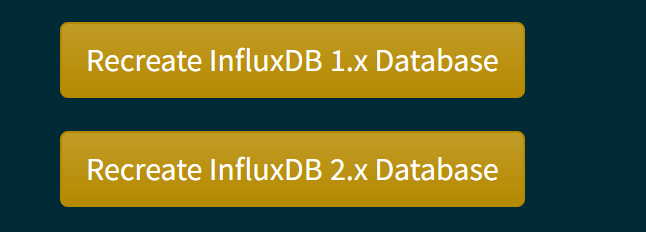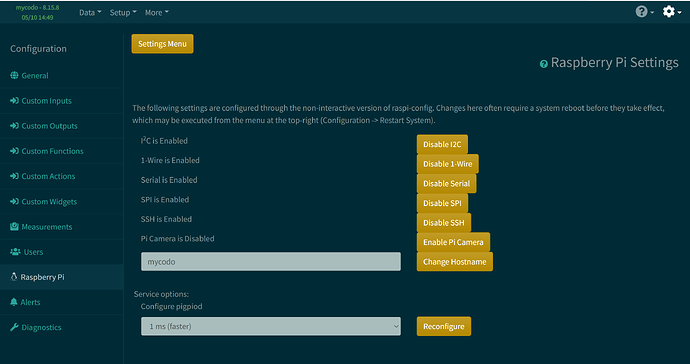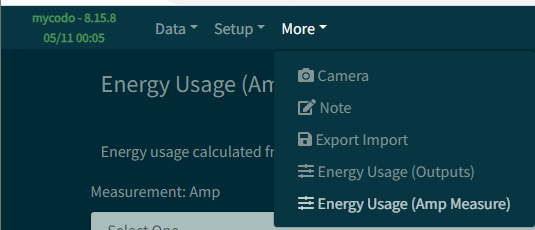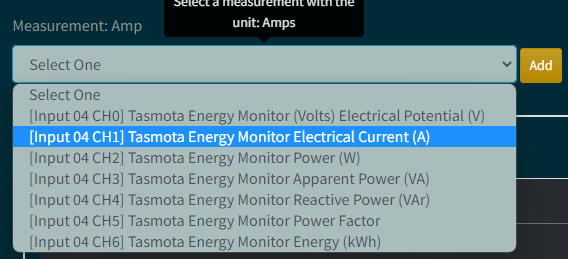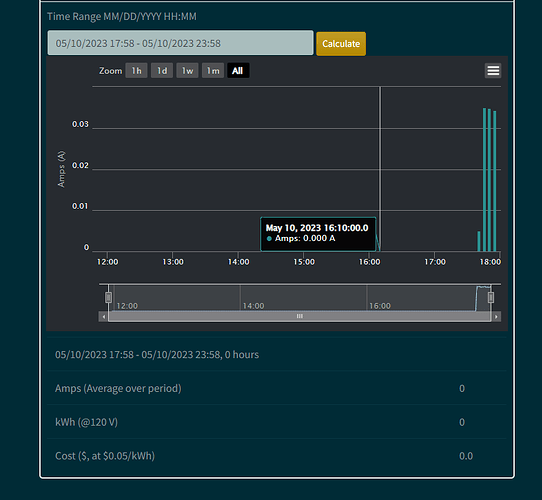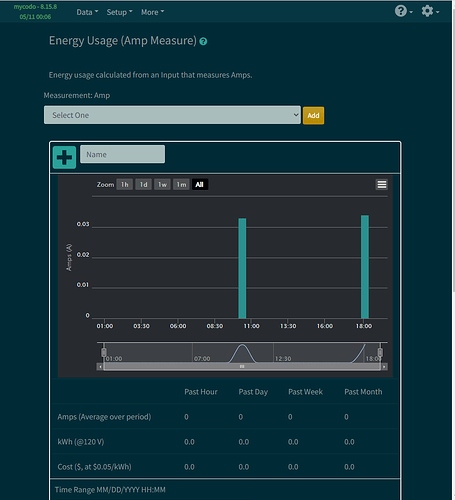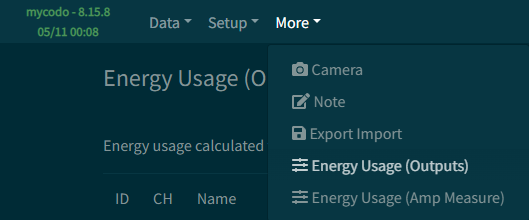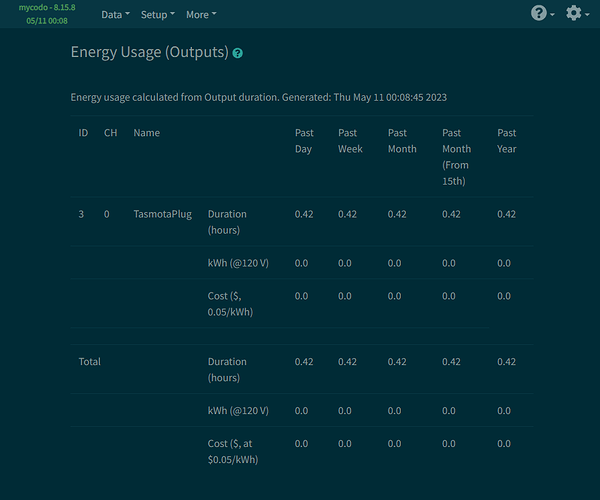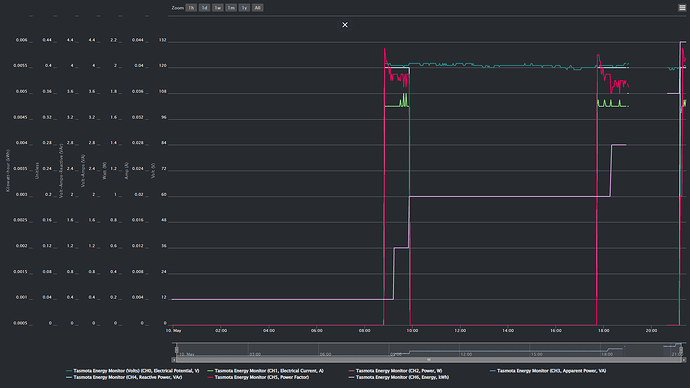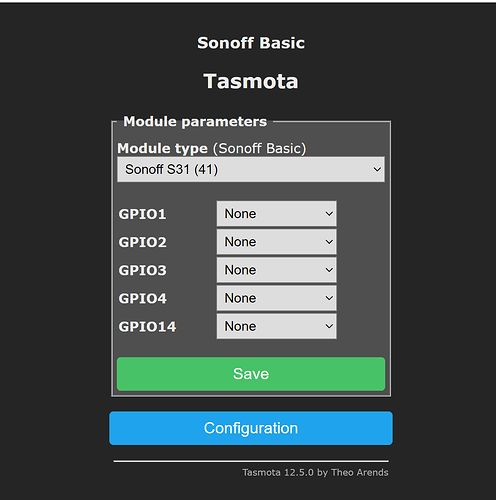Hey everyone,
I just got my Sonoff S31, Output Configuration: On/Off: MQTT Publish - running in Mycodo.
My Tasmota Config is as follows:
I followed Kyle’s guide’s:
My Output Config is as follows:
When I click on or off the relay turns on and off
Very satisfying to have that working.
So now i’m trying to get inputs working as its my understanding that this can provide measurements on load usage/consumption.
I believe I should add this for my input:
I wasn’t sure what to put for these configurations however. The only thing i’ve done was set the Host to the Tastmosta Power Plug
which that alone produces the following:
So its all zero’d out.
I’m inclined to think this is a config issue on my end but maybe my Database is locked/wonky?
Not sure where to go from here but i’ll scratch my head on this a bit any help advice much appreciated.
- Scott G.
Daemon Logs show:
Blockquote
023-05-10 03:25:28,166 - DEBUG - mycodo.influx - Write point success: b’V,channel=0,device_id=09c82ded-fba9-4947-9bb2-143f96e7a02c,measure=electrical_potential value=0\nA,channel=1,device_id=09c82ded-fba9-4947-9bb2-143f96e7a02c,measure=electrical_current value=0\nW,channel=2,device_id=09c82ded-fba9-4947-9bb2-143f96e7a02c,measure=power value=0\nva,channel=3,device_id=09c82ded-fba9-4947-9bb2-143f96e7a02c,measure=power_apparent value=0\nvar,channel=4,device_id=09c82ded-fba9-4947-9bb2-143f96e7a02c,measure=power_reactive value=0\nunitless,channel=5,device_id=09c82ded-fba9-4947-9bb2-143f96e7a02c,measure=power_factor value=0\nkWh,channel=6,device_id=09c82ded-fba9-4947-9bb2-143f96e7a02c,measure=energy value=0.001’
2023-05-10 03:25:43,032 - DEBUG - mycodo.inputs.tasmota_outlet_energy_monitor_09c82ded - Request: http://192.168.86.211/cm?cmnd=status%2010
2023-05-10 03:25:43,033 - DEBUG - mycodo.inputs.tasmota_outlet_energy_monitor_09c82ded - Request returned: {‘StatusSNS’: {‘Time’: ‘2023-05-10T03:25:42’, ‘ENERGY’: {‘TotalStartTime’: ‘2023-05-10T01:30:50’, ‘Total’: 0.001, ‘Yesterday’: 0.0, ‘Today’: 0.001, ‘Power’: 0, ‘ApparentPower’: 0, ‘ReactivePower’: 0, ‘Factor’: 0.0, ‘Voltage’: 0, ‘Current’: 0.0}}}
2023-05-10 03:25:43,057 - DEBUG - mycodo.controllers.controller_input_09c82ded - Adding measurements to InfluxDB with ID 09c82ded-fba9-4947-9bb2-143f96e7a02c: {0: {‘measurement’: ‘electrical_potential’, ‘unit’: ‘V’, ‘value’: 0.0, ‘timestamp_utc’: datetime.datetime(2023, 5, 10, 2, 25, 43, 33573)}, 1: {‘measurement’: ‘electrical_current’, ‘unit’: ‘A’, ‘value’: 0.0, ‘timestamp_utc’: datetime.datetime(2023, 5, 10, 2, 25, 43, 33591)}, 2: {‘measurement’: ‘power’, ‘unit’: ‘W’, ‘value’: 0.0, ‘timestamp_utc’: datetime.datetime(2023, 5, 10, 2, 25, 43, 33604)}, 3: {‘measurement’: ‘power_apparent’, ‘unit’: ‘va’, ‘value’: 0.0, ‘timestamp_utc’: datetime.datetime(2023, 5, 10, 2, 25, 43, 33616)}, 4: {‘measurement’: ‘power_reactive’, ‘unit’: ‘var’, ‘value’: 0.0, ‘timestamp_utc’: datetime.datetime(2023, 5, 10, 2, 25, 43, 33628)}, 5: {‘measurement’: ‘power_factor’, ‘unit’: ‘unitless’, ‘value’: 0.0, ‘timestamp_utc’: datetime.datetime(2023, 5, 10, 2, 25, 43, 33641)}, 6: {‘measurement’: ‘energy’, ‘unit’: ‘kWh’, ‘value’: 0.001, ‘timestamp_utc’: datetime.datetime(2023, 5, 10, 2, 25, 43, 33653)}}
2023-05-10 03:25:43,108 - DEBUG - mycodo.influx - Write point success: b’V,channel=0,device_id=09c82ded-fba9-4947-9bb2-143f96e7a02c,measure=electrical_potential value=0\nA,channel=1,device_id=09c82ded-fba9-4947-9bb2-143f96e7a02c,measure=electrical_current value=0\nW,channel=2,device_id=09c82ded-fba9-4947-9bb2-143f96e7a02c,measure=power value=0\nva,channel=3,device_id=09c82ded-fba9-4947-9bb2-143f96e7a02c,measure=power_apparent value=0\nvar,channel=4,device_id=09c82ded-fba9-4947-9bb2-143f96e7a02c,measure=power_reactive value=0\nunitless,channel=5,device_id=09c82ded-fba9-4947-9bb2-143f96e7a02c,measure=power_factor value=0\nkWh,channel=6,device_id=09c82ded-fba9-4947-9bb2-143f96e7a02c,measure=energy value=0.001’
2023-05-10 03:25:58,022 - DEBUG - mycodo.inputs.tasmota_outlet_energy_monitor_09c82ded - Request: http://192.168.86.211/cm?cmnd=status%2010
2023-05-10 03:25:58,023 - DEBUG - mycodo.inputs.tasmota_outlet_energy_monitor_09c82ded - Request returned: {‘StatusSNS’: {‘Time’: ‘2023-05-10T03:25:57’, ‘ENERGY’: {‘TotalStartTime’: ‘2023-05-10T01:30:50’, ‘Total’: 0.001, ‘Yesterday’: 0.0, ‘Today’: 0.001, ‘Power’: 0, ‘ApparentPower’: 0, ‘ReactivePower’: 0, ‘Factor’: 0.0, ‘Voltage’: 0, ‘Current’: 0.0}}}
2023-05-10 03:25:58,047 - DEBUG - mycodo.controllers.controller_input_09c82ded - Adding measurements to InfluxDB with ID 09c82ded-fba9-4947-9bb2-143f96e7a02c: {0: {‘measurement’: ‘electrical_potential’, ‘unit’: ‘V’, ‘value’: 0.0, ‘timestamp_utc’: datetime.datetime(2023, 5, 10, 2, 25, 58, 23607)}, 1: {‘measurement’: ‘electrical_current’, ‘unit’: ‘A’, ‘value’: 0.0, ‘timestamp_utc’: datetime.datetime(2023, 5, 10, 2, 25, 58, 23624)}, 2: {‘measurement’: ‘power’, ‘unit’: ‘W’, ‘value’: 0.0, ‘timestamp_utc’: datetime.datetime(2023, 5, 10, 2, 25, 58, 23638)}, 3: {‘measurement’: ‘power_apparent’, ‘unit’: ‘va’, ‘value’: 0.0, ‘timestamp_utc’: datetime.datetime(2023, 5, 10, 2, 25, 58, 23651)}, 4: {‘measurement’: ‘power_reactive’, ‘unit’: ‘var’, ‘value’: 0.0, ‘timestamp_utc’: datetime.datetime(2023, 5, 10, 2, 25, 58, 23663)}, 5: {‘measurement’: ‘power_factor’, ‘unit’: ‘unitless’, ‘value’: 0.0, ‘timestamp_utc’: datetime.datetime(2023, 5, 10, 2, 25, 58, 23675)}, 6: {‘measurement’: ‘energy’, ‘unit’: ‘kWh’, ‘value’: 0.001, ‘timestamp_utc’: datetime.datetime(2023, 5, 10, 2, 25, 58, 23687)}}
2023-05-10 03:25:58,100 - DEBUG - mycodo.influx - Write point success: b’V,channel=0,device_id=09c82ded-fba9-4947-9bb2-143f96e7a02c,measure=electrical_potential value=0\nA,channel=1,device_id=09c82ded-fba9-4947-9bb2-143f96e7a02c,measure=electrical_current value=0\nW,channel=2,device_id=09c82ded-fba9-4947-9bb2-143f96e7a02c,measure=power value=0\nva,channel=3,device_id=09c82ded-fba9-4947-9bb2-143f96e7a02c,measure=power_apparent value=0\nvar,channel=4,device_id=09c82ded-fba9-4947-9bb2-143f96e7a02c,measure=power_reactive value=0\nunitless,channel=5,device_id=09c82ded-fba9-4947-9bb2-143f96e7a02c,measure=power_factor value=0\nkWh,channel=6,device_id=09c82ded-fba9-4947-9bb2-143f96e7a02c,measure=energy value=0.001’
2023-05-10 03:26:13,136 - DEBUG - mycodo.inputs.tasmota_outlet_energy_monitor_09c82ded - Request: http://192.168.86.211/cm?cmnd=status%2010
2023-05-10 03:26:13,136 - DEBUG - mycodo.inputs.tasmota_outlet_energy_monitor_09c82ded - Request returned: {‘StatusSNS’: {‘Time’: ‘2023-05-10T03:26:12’, ‘ENERGY’: {‘TotalStartTime’: ‘2023-05-10T01:30:50’, ‘Total’: 0.001, ‘Yesterday’: 0.0, ‘Today’: 0.001, ‘Power’: 0, ‘ApparentPower’: 0, ‘ReactivePower’: 0, ‘Factor’: 0.0, ‘Voltage’: 0, ‘Current’: 0.0}}}
2023-05-10 03:26:13,161 - DEBUG - mycodo.controllers.controller_input_09c82ded - Adding measurements to InfluxDB with ID 09c82ded-fba9-4947-9bb2-143f96e7a02c: {0: {‘measurement’: ‘electrical_potential’, ‘unit’: ‘V’, ‘value’: 0.0, ‘timestamp_utc’: datetime.datetime(2023, 5, 10, 2, 26, 13, 137171)}, 1: {‘measurement’: ‘electrical_current’, ‘unit’: ‘A’, ‘value’: 0.0, ‘timestamp_utc’: datetime.datetime(2023, 5, 10, 2, 26, 13, 137189)}, 2: {‘measurement’: ‘power’, ‘unit’: ‘W’, ‘value’: 0.0, ‘timestamp_utc’: datetime.datetime(2023, 5, 10, 2, 26, 13, 137203)}, 3: {‘measurement’: ‘power_apparent’, ‘unit’: ‘va’, ‘value’: 0.0, ‘timestamp_utc’: datetime.datetime(2023, 5, 10, 2, 26, 13, 137215)}, 4: {‘measurement’: ‘power_reactive’, ‘unit’: ‘var’, ‘value’: 0.0, ‘timestamp_utc’: datetime.datetime(2023, 5, 10, 2, 26, 13, 137227)}, 5: {‘measurement’: ‘power_factor’, ‘unit’: ‘unitless’, ‘value’: 0.0, ‘timestamp_utc’: datetime.datetime(2023, 5, 10, 2, 26, 13, 137239)}, 6: {‘measurement’: ‘energy’, ‘unit’: ‘kWh’, ‘value’: 0.001, ‘timestamp_utc’: datetime.datetime(2023, 5, 10, 2, 26, 13, 137251)}}
2023-05-10 03:26:13,215 - DEBUG - mycodo.influx - Write point success: b’V,channel=0,device_id=09c82ded-fba9-4947-9bb2-143f96e7a02c,measure=electrical_potential value=0\nA,channel=1,device_id=09c82ded-fba9-4947-9bb2-143f96e7a02c,measure=electrical_current value=0\nW,channel=2,device_id=09c82ded-fba9-4947-9bb2-143f96e7a02c,measure=power value=0\nva,channel=3,device_id=09c82ded-fba9-4947-9bb2-143f96e7a02c,measure=power_apparent value=0\nvar,channel=4,device_id=09c82ded-fba9-4947-9bb2-143f96e7a02c,measure=power_reactive value=0\nunitless,channel=5,device_id=09c82ded-fba9-4947-9bb2-143f96e7a02c,measure=power_factor value=0\nkWh,channel=6,device_id=09c82ded-fba9-4947-9bb2-143f96e7a02c,measure=energy value=0.001’
2023-05-10 03:26:19,398 - INFO - mycodo.controllers.controller_input_09c82ded - Deactivated in 28.9 ms
2023-05-10 03:26:19,398 - DEBUG - mycodo - Input controller with ID 09c82ded-fba9-4947-9bb2-143f96e7a02c deactivated.