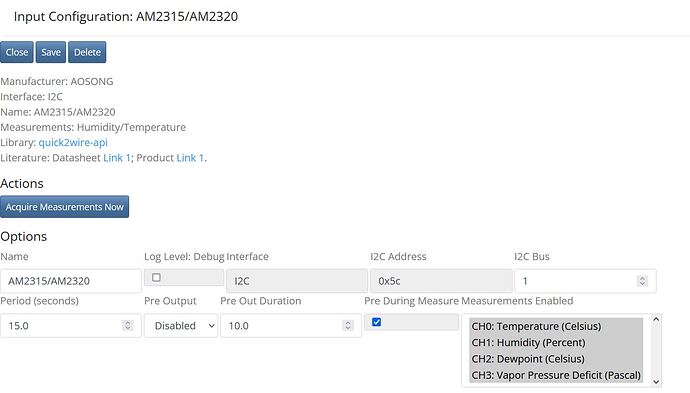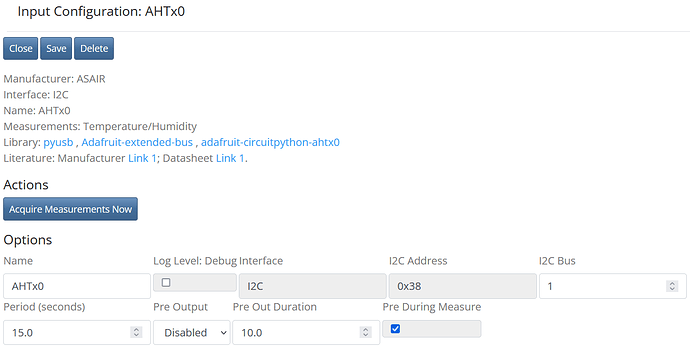After some research I figured out that the new AM2315C sensor is actually the AHT20 sensor on the inside. Ref: AM2315C - Encased I2C Temperature/Humidity Sensor (Adafru... | Little Bird
So I removed the AM2315 input and added the AHTx0 Input which is correct as the i2c address shows as 0x38
But I’m still not able to get any data from it 
Below are my logs:
2022-06-16 18:40:17,867 - ERROR - mycodo.controllers.controller_input_cb8c22c4 - initialize_variables() Exception: No I2C device at address: 0x38
Traceback (most recent call last):
File “/var/mycodo-root/env/lib/python3.9/site-packages/adafruit_bus_device/i2c_device.py”, line 174, in __probe_for_device
self.i2c.writeto(self.device_address, b"")
File “/var/mycodo-root/env/lib/python3.9/site-packages/busio.py”, line 169, in writeto
return self._i2c.writeto(address, buffer, stop=stop)
File “/var/mycodo-root/env/lib/python3.9/site-packages/adafruit_blinka/microcontroller/generic_linux/i2c.py”, line 52, in writeto
self._i2c_bus.write_bytes(address, buffer[start:end])
File “/var/mycodo-root/env/lib/python3.9/site-packages/Adafruit_PureIO/smbus.py”, line 314, in write_bytes
self._device.write(buf)
OSError: [Errno 121] Remote I/O error
During handling of the above exception, another exception occurred:
Traceback (most recent call last):
File “/var/mycodo-root/env/lib/python3.9/site-packages/adafruit_bus_device/i2c_device.py”, line 180, in __probe_for_device
self.i2c.readfrom_into(self.device_address, result)
File “/var/mycodo-root/env/lib/python3.9/site-packages/busio.py”, line 159, in readfrom_into
return self._i2c.readfrom_into(address, buffer, stop=stop)
File “/var/mycodo-root/env/lib/python3.9/site-packages/adafruit_blinka/microcontroller/generic_linux/i2c.py”, line 59, in readfrom_into
readin = self._i2c_bus.read_bytes(address, end - start)
File “/var/mycodo-root/env/lib/python3.9/site-packages/Adafruit_PureIO/smbus.py”, line 181, in read_bytes
return self._device.read(number)
OSError: [Errno 121] Remote I/O error
During handling of the above exception, another exception occurred:
Traceback (most recent call last):
File “/var/mycodo-root/mycodo/controllers/base_controller.py”, line 74, in run
self.initialize_variables()
File “/var/mycodo-root/mycodo/controllers/controller_input.py”, line 317, in initialize_variables
self.measure_input = input_loaded.InputModule(self.input_dev)
File “/home/gg/Mycodo/mycodo/inputs/ahtx0_circuitpython.py”, line 56, in init
self.initialize_input()
File “/home/gg/Mycodo/mycodo/inputs/ahtx0_circuitpython.py”, line 62, in initialize_input
self.sensor = adafruit_ahtx0.AHTx0(
File “/var/mycodo-root/env/lib/python3.9/site-packages/adafruit_ahtx0.py”, line 49, in init
self.i2c_device = I2CDevice(i2c_bus, address)
File “/var/mycodo-root/env/lib/python3.9/site-packages/adafruit_bus_device/i2c_device.py”, line 61, in init
self.__probe_for_device()
File “/var/mycodo-root/env/lib/python3.9/site-packages/adafruit_bus_device/i2c_device.py”, line 183, in __probe_for_device
raise ValueError(“No I2C device at address: 0x%x” % self.device_address)
ValueError: No I2C device at address: 0x38
2022-06-16 18:40:17,897 - INFO - mycodo.controllers.controller_input_cb8c22c4 - Activated in 1803.4 ms
2022-06-16 18:40:17,899 - ERROR - mycodo.controllers.controller_input_cb8c22c4 - Mycodo is attempting to acquire measurement(s) from an Input that has already critically errored. Review the log lines following Input Activation to investigate why this happened.
2022-06-16 18:40:32,473 - ERROR - mycodo.controllers.controller_input_cb8c22c4 - Mycodo is attempting to acquire measurement(s) from an Input that has already critically errored. Review the log lines following Input Activation to investigate why this happened.
gg@raspberrypi:/dev i2cdetect -y 1
0 1 2 3 4 5 6 7 8 9 a b c d e f
00: -- -- -- -- -- -- -- --
10: -- -- -- -- -- -- -- -- -- -- -- -- -- -- -- --
20: -- -- -- -- -- -- -- -- -- -- -- -- -- -- -- --
30: -- -- -- -- -- -- -- -- -- -- -- -- -- -- -- --
40: -- -- -- -- -- -- -- -- -- -- -- -- -- -- -- --
50: -- -- -- -- -- -- -- -- -- -- -- -- -- -- -- --
60: -- -- -- -- -- -- -- -- -- -- -- -- -- -- -- --
70: -- -- -- -- -- -- -- --
gg@raspberrypi:/dev i2cdetect -y 2
0 1 2 3 4 5 6 7 8 9 a b c d e f
00: – – – – – – – –
10: – – – – – – – – – – – – – – – –
20: – – – – – – – – – – – – – – – –
30: – – – – – – – – – – – – – – – –
40: – – – – – – – – – – – – – – – –
50: – – – – – – – – – – – – – – – –
60: – – – – – – – – – – – – – – – –
70: – – – – – – – –
gg@raspberrypi:/dev $
Does this mean there is a wiring issue?