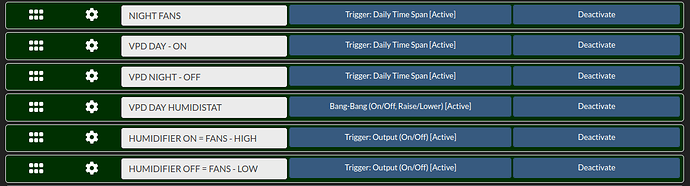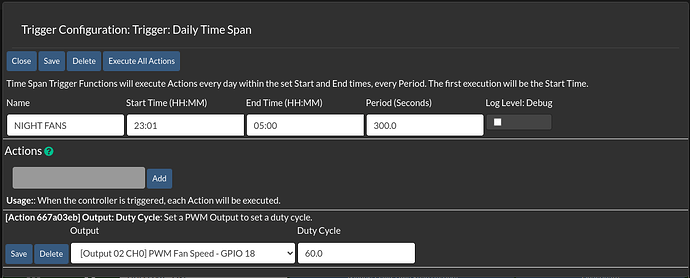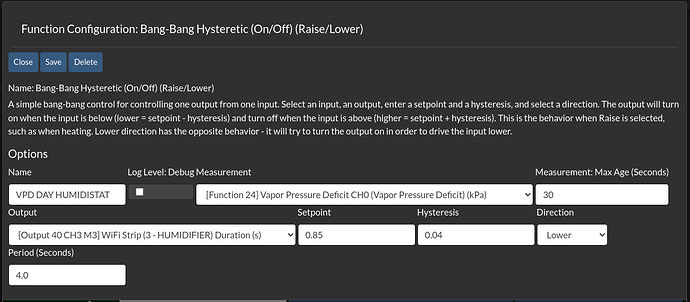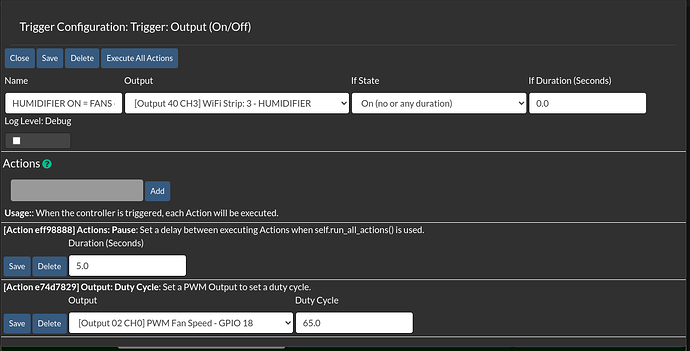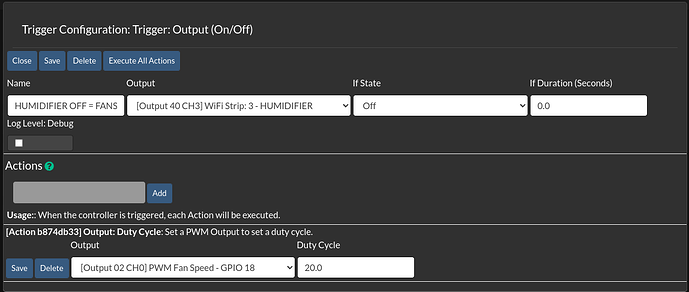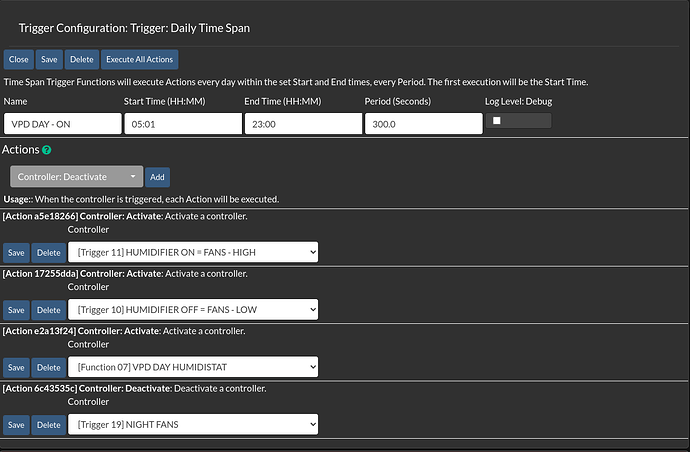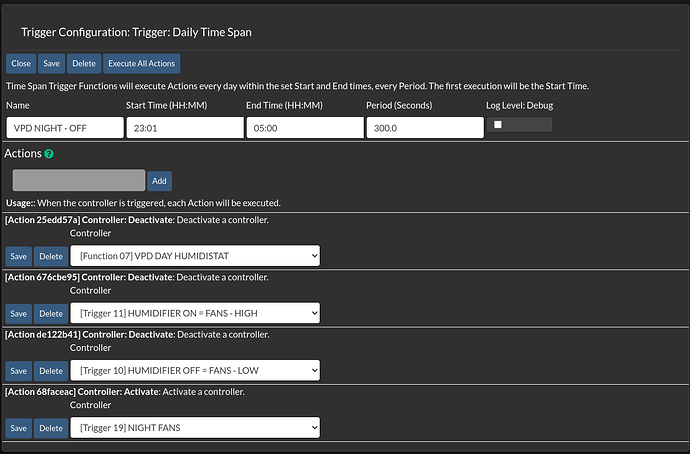First, please read the following how-to on setting up the Bang-Bang Function to control VPD…
I really recommend using the Bang-Bang functions over the PID for controlling temps and humidity… it’s much less complicated than trying to constantly tune your PIDs. And once you have the Bang-Bang working, it’s much simpler to change your target set-point than trying to re-tune a PID to a new set-point. And the Bang-Bang will react faster to changes than a PID can, keeping your target set-points more constant. Your house thermostat is a Bang-Bang controller, it’s easy to set a new temp on your thermostat, right? It’s the same thing in Mycodo using the Bang-Bang Function.
Once you’ve read the how-to and have all that working, you can use another Function to activate and deactivate the VPD function for day and night.
To do this I prefer to use the Trigger: Daily Time Span Function. The Time Span Function ensures that your settings stay turned on all through the time span you set, even if the system goes through an unplanned reboot like from a power outage… when the system comes back up the span function makes sure your settings are still active.
Here is an example of how my day-night VPD functions are setup…
I have several Functions that activate and deactivate each other depending on what settings I want for day and night.
Night Fans Function:
This Trigger: Daily Time Span Function reduces night time humidity in the grow space by setting my fresh air intake fans to 60% speed from 11pm to 5am, and it checks that state every 300 seconds (5 min.) to make sure the settings stay the same. for instance, if I manually set the fan speed to 100% while this Function is active, it will reset the fan speed back to 60% after each 300 second check Period occurs.
VPD Day Humidistat (from the how-to link):
This Bang-Bang Hysteretic (On/Off - Raise/Lower) Function is what checks the VPD level and turns the humidifier on or off according to the set-point you have chosen.
Humidifier On - Fans High or Low (from the how-to link):
These 2 Trigger Output (On-Off) functions work together with the humidifier to help mix the humidifier mist more efficiently and quickly raise humidity while the humidifier is running, and then lowers the fan speed when the humidifier is off to prevent the humidity levels from falling too fast and causing the humidifier to run excessively.
VPD Day - On:
This Trigger Daily Time Span Function is what turns on and off all the other Functions that you want for day conditions. In my case, during the time span of 5am to 11pm, I have the VPD Humidistat Function and the fan speed control Functions being activated, and the Night fans Function being deactivated.
VPD Night - Off:
This Trigger Daily Time Spam Function is what turns on or off all of the Functions you want for your night settings. In my case this is basically the reverse of the VPD Day -On Function… from 11pm to 5am I have the VPD Humidistat function and the fan speed Functions being deactivated, and the Night Fans Function being activated.
All of this may seem like it’s over-complicated, but Mycodo is designed with this kind of “granular modularity” for a good reason… it allows for the grouping of multiple Functions to create complex automation sequences that can be performed without any user intervention required.